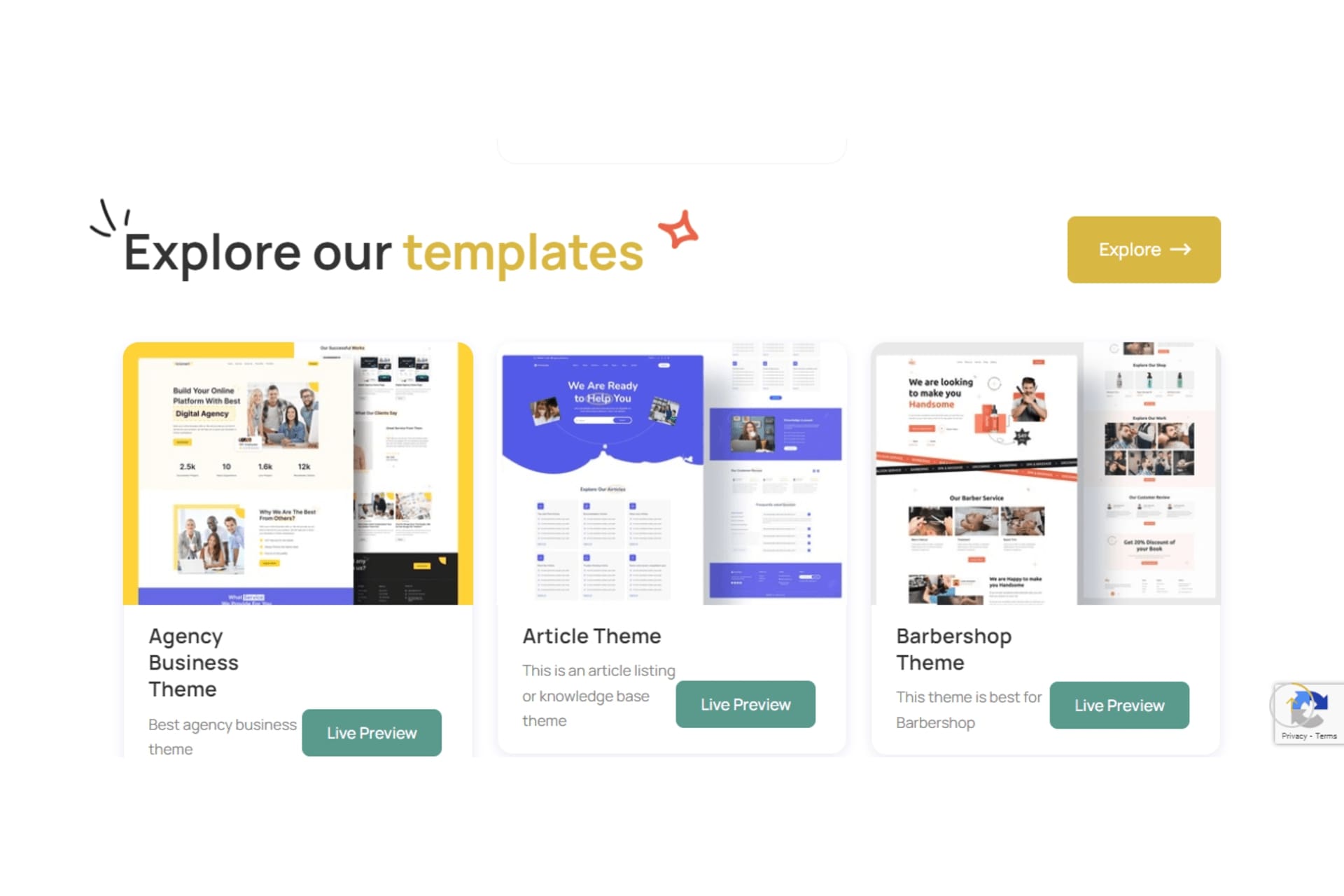
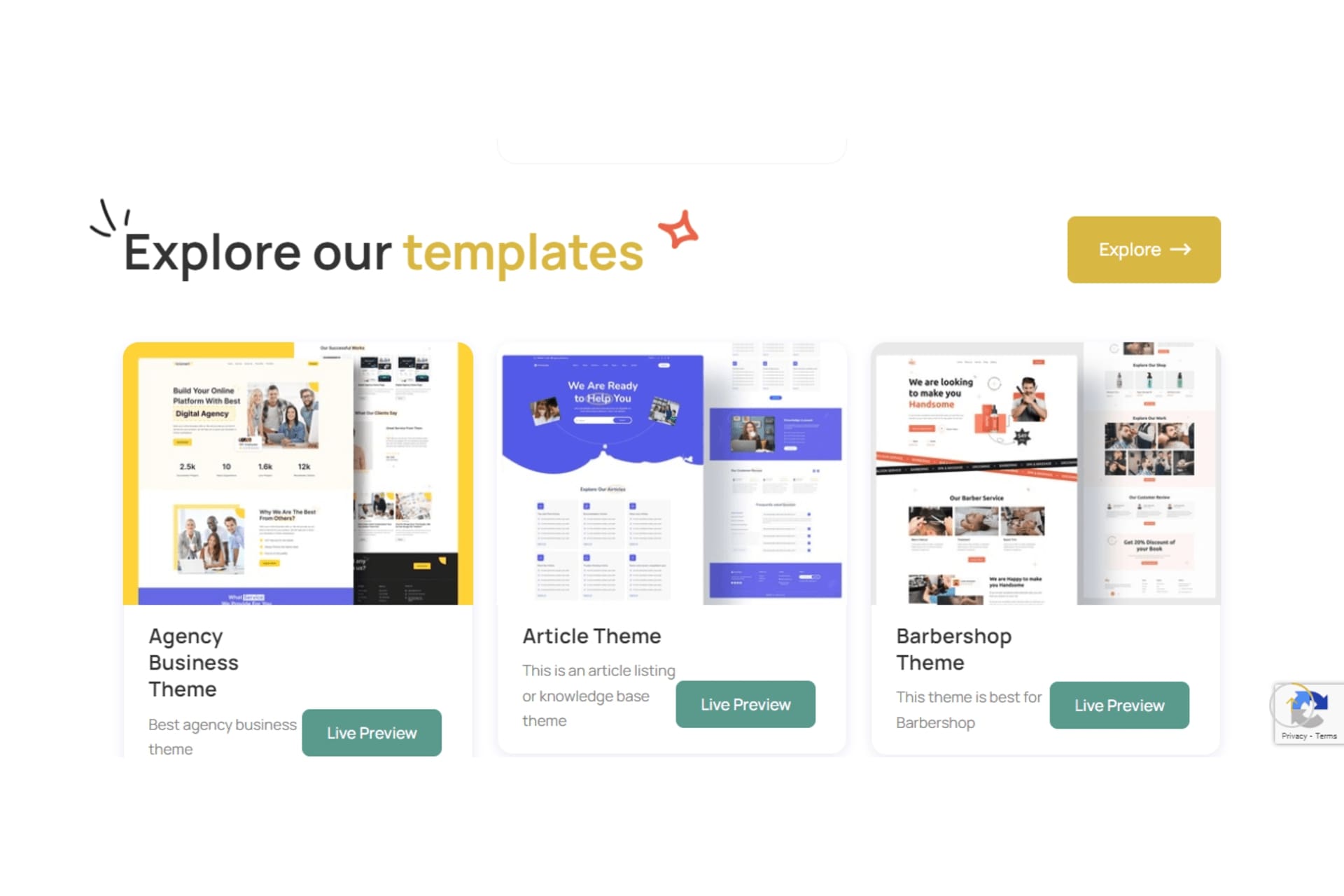
- 20 Oct, 2023
- How to
- 172
- 0
How to Build a Website for Free
Have you ever wanted to create your own website, but you don’t have the time, money, or skills to do it? Maybe you want to showcase your portfolio, start a blog, sell your products, or promote your business online. Whatever your goal is, having a website can help you achieve it.
But how can you build a website for free? Is it even possible? The answer is yes, it is possible, and it’s easier than you think. In this article, I will show you how to build a website for free using Balohost, a free and easy online website builder that lets you create your own professional website without coding skills or software installation
What is Balohost?
Balohost is a free and easy online website builder that lets you create your own professional website without coding skills or software installation. Balohost provides you with over 14 mobile-responsive templates, free hosting and domain registration, a drag and drop editor, and a range of ready-made themes that you can customize to your preferences.
Balohost is ideal for anyone who wants to create a website for free, whether you are a beginner or an expert. You can use Balohost to create any type of website, such as:
Personal websites
Portfolio websites
Business websites
E-commerce websites
Blog websites
Landing pages
And more!
Balohost is not only free, but also fast and secure. Your website will be hosted on Balohost’s cloud servers, which are optimized for speed and performance. Your website will also have SSL encryption, which means that your data and transactions will be protected from hackers and cyberattacks.
Why Choose Balohost?
There are many reasons why you should choose Balohost to build your website for free. Here are some of the main benefits of using Balohost:
Free: You can create and publish your website for free with Balohost. You don’t have to pay anything for hosting, domain registration, or any other features. You can also upgrade to a premium plan if you want more advanced features, such as custom domains, unlimited storage, e-commerce functionality, and more.
Easy: You don’t need any coding skills or software installation to use Balohost. You can create your website in minutes using the drag and drop editor, which allows you to add and edit elements such as text, images, videos, buttons, forms, and more. You can also choose from over 14 mobile-responsive templates that suit your niche and style.
Customizable: You can customize your website to match your brand identity and personality. You can change the colors, fonts, layouts, backgrounds, and more of your website using the theme settings. You can also add your own logo, favicon, and social media icons to make your website unique and recognizable.
Responsive: Your website will look great on any device, whether it’s a desktop, laptop, tablet, or smartphone. Balohost’s templates are designed to adapt to different screen sizes and resolutions, ensuring that your website is user-friendly and accessible.
SEO-friendly: Your website will be optimized for search engines, such as Google and Bing. Balohost’s templates are built with SEO best practices in mind, such as fast loading speed, clean code, meta tags, headings, alt text, and more. You can also edit your SEO settings, such as title tags, meta descriptions, keywords, and URL slugs to improve your ranking and visibility.
How to Create a Website for Free with Balohost
Creating a website for free with Balohost is very simple and fast. You don’t need any technical skills or prior experience to use Balohost. You can follow these easy steps to create your website in minutes:
Step 1: Go to Balohost’s website and click on the Get Started button. You will be asked to enter your email address and create a password. You can also sign up with your Google or Facebook account.
Step 2: Choose a template for your website. Balohost has over 14 mobile-responsive templates that you can choose from, depending on your preference. Whether it’s for a business, online store, or a blog, Balohost has a template that suits your needs. You can preview each template before selecting it.
Step 3: Customize your website. Once you have chosen a template, you can start editing it using the drag and drop editor. You can add and edit elements such as text, images, videos, buttons, forms, and more. You can also change the colors, fonts, layouts, backgrounds, and more of your website using the theme settings. You can also add your own logo, favicon, and social media icons to make your website unique and recognizable.
Step 4: Publish your website. When you are happy with your website design, you can publish it for free with Balohost. You don’t have to pay anything for hosting or domain registration. Balohost will provide you with a free subdomain that looks like this: yourname.balohost.com. You can also upgrade to a premium plan if you want a custom domain name, such as yourname.com.
How to Optimize Your Website for SEO with Balohost
Creating a website for free with Balohost is not enough to achieve your online goals. You also need to optimize your website for SEO, which stands for search engine optimization. SEO is the process of improving your website’s visibility and ranking on search engines, such as Google and Bing. The higher your website ranks, the more traffic and potential customers you can attract.
Balohost makes it easy for you to optimize your website for SEO with its built-in features and tools. Here are some of the ways you can improve your SEO with Balohost:
Edit your SEO settings: Balohost allows you to edit your SEO settings, such as title tags, meta descriptions, keywords, and URL slugs for each page of your website. These are the elements that search engines use to understand and index your website. You can use relevant and descriptive words that match your content and target audience. You can also use keywords that people are likely to search for when looking for your website or niche.
Use headings and subheadings: Balohost allows you to use headings and subheadings to structure your content and make it easier to read and scan. Headings and subheadings also help search engines to identify the main topics and subtopics of your website. You can use different levels of headings, such as H1, H2, H3, and H4, to create a hierarchy of information. You can also use keywords in your headings and subheadings to emphasize your main points.
Add alt text to images: Balohost allows you to add alt text to images, which is a short description that explains what the image is about. Alt text helps search engines to understand the content and context of your images. It also helps users who have visual impairments or slow internet connections to access your images. You can use descriptive and relevant words that match your image and content. You can also use keywords in your alt text to boost your SEO.
Create internal and external links: Balohost allows you to create internal and external links on your website, which are hyperlinks that connect one page or website to another. Internal links help users to navigate your website and find more information or resources. External links help users to access other websites that are related or authoritative to your niche or topic. Both types of links help search engines to crawl and index your website and determine its relevance and quality. You can use descriptive and relevant words that match the destination of your links. You can also use keywords in your links to enhance your SEO.
How to Grow Your Website with Balohost
Creating and optimizing your website for free with Balohost is not the end of your online journey. You also need to grow your website and reach more people online. Balohost helps you to grow your website with its features and tools that can help you to:
Analyze your website performance: Balohost allows you to track and measure your website performance with its analytics dashboard. You can see how many visitors, views, sessions, and conversions your website gets. You can also see where your traffic comes from, what pages they visit, how long they stay, and what actions they take. You can use this data to improve your website and marketing strategies.
Connect your social media accounts: Balohost allows you to connect your social media accounts, such as Facebook, Twitter, Instagram, and more, to your website. You can share your website content on your social media platforms and drive more traffic to your website. You can also display your social media feeds on your website and encourage your visitors to follow you and engage with you.
Create a mailing list: Balohost allows you to create a mailing list and collect email addresses from your visitors. You can use forms, pop-ups, or landing pages to capture leads and grow your email list. You can also use Balohost’s email marketing tool to create and send newsletters, promotions, updates, and more to your subscribers. You can also track and analyze the performance of your email campaigns.
Add a blog: Balohost allows you to add a blog to your website and create engaging content for your audience. You can use Balohost’s blog editor to write and format your blog posts. You can also add images, videos, links, and more to make your blog posts more attractive and interactive. You can also enable comments and share buttons on your blog posts to increase engagement and social sharing.
Sell products or services: Balohost allows you to sell products or services on your website and make money online. You can use Balohost’s e-commerce features to create an online store, add products or services, set prices, manage inventory, accept payments, and more. You can also use Balohost’s marketing features to promote your products or services, such as coupons, discounts, banners, and more.
Conclusion
Building a website for free is possible and easy with Balohost. Balohost is a free and easy online website builder that lets you create your own professional website without coding skills or software installation. Balohost provides you with over 14 mobile-responsive templates, free hosting and domain registration, a drag and drop editor, and a range of ready-made themes that you can customize to your preferences.
You can also optimize your website for SEO with Balohost’s built-in features and tools that help you improve your visibility and ranking on search engines. You can also grow your website with Balohost’s features and tools that help you analyze your performance, connect your social media accounts, create a mailing list, add a blog, sell products or services, and more.
If you want to create a website for free with Balohost, you can Get Started by clicking on the button below. You will be amazed by how easy and fast it is to create a stunning website with Balohost.
FAQ:
Q: What is Balohost?
A: Balohost is a free and easy online website builder that lets you create your own professional website without coding skills or software installation.
Q: How can I create a website for free with Balohost?
A: You can create a website for free with Balohost by following these steps: 1) Go to Balohost’s website and sign up. 2) Choose a template for your website. 3) Customize your website using the drag and drop editor. 4) Publish your website for free with Balohost.
Q: What are the benefits of using Balohost?
A: Some of the benefits of using Balohost are: 1) It is free, fast, and secure. 2) It is easy, customizable, and responsive. 3) It is SEO-friendly, social media-friendly, and e-commerce-friendly.
Q: How can I optimize my website for SEO with Balohost?
A: You can optimize your website for SEO with Balohost by editing your SEO settings, using headings and subheadings, adding alt text to images, and creating internal and external links.
Q: How can I grow my website with Balohost?
A: You can grow your website with Balohost by analyzing your website performance, connecting your social media accounts, creating a mailing list, adding a blog, and selling products or services.
Q: How many templates does Balohost offer?
A: Balohost offers over 14 mobile-responsive templates that you can choose from, depending on your preference.
Q: How can I change the theme of my website with Balohost?
A: You can change the theme of your website with Balohost by using the theme settings. You can change the colors, fonts, layouts, backgrounds, and more of your website.
Q: How can I add a logo, favicon, and social media icons to my website with Balohost?
A: You can add a logo, favicon, and social media icons to your website with Balohost by using the site settings. You can upload your own logo and favicon files and link your social media accounts.
Q: How can I upgrade to a premium plan with Balohost?
A: You can upgrade to a premium plan with Balohost by clicking on the upgrade button on your dashboard. You can choose from different plans that offer more advanced features, such as custom domains, unlimited storage, e-commerce functionality, and more.
Q: How can I contact Balohost’s support team?
A: You can contact Balohost’s support team by clicking on the help button on your dashboard. You can also email them at [email protected] or chat with them on their website.
Login to Leave a Comment
Related Blog
- 10 Apr 2024
- 55
- 0 Comment
How to Register Business in Nigeria Online: A Comprehensive Guide
Starting a business in Nigeria is an exciting venture, but it requires proper registration with the Corporate Affairs Commission (CAC). In this guide, we'll walk you through the process of registering your business online, step by step.1. Create a CAC...
- 27 Oct 2023
- 308
- 0 Comment
What are the Tips and Best Practices for Website Development?
Part 3: What are the Tips and Best Practices for Website Development?Creating a website is not enough to ensure its success. You also need to follow some tips and best practices that can help you improve your website’s quality and...
- 27 Oct 2023
- 257
- 0 Comment
What are the Best Web Development Tools?
Part 2: What are the Best Web Development Tools?Now that you have a basic understanding of what website development is and why it is important, you might be wondering what tools you need to create your own website. Fortunately, there...


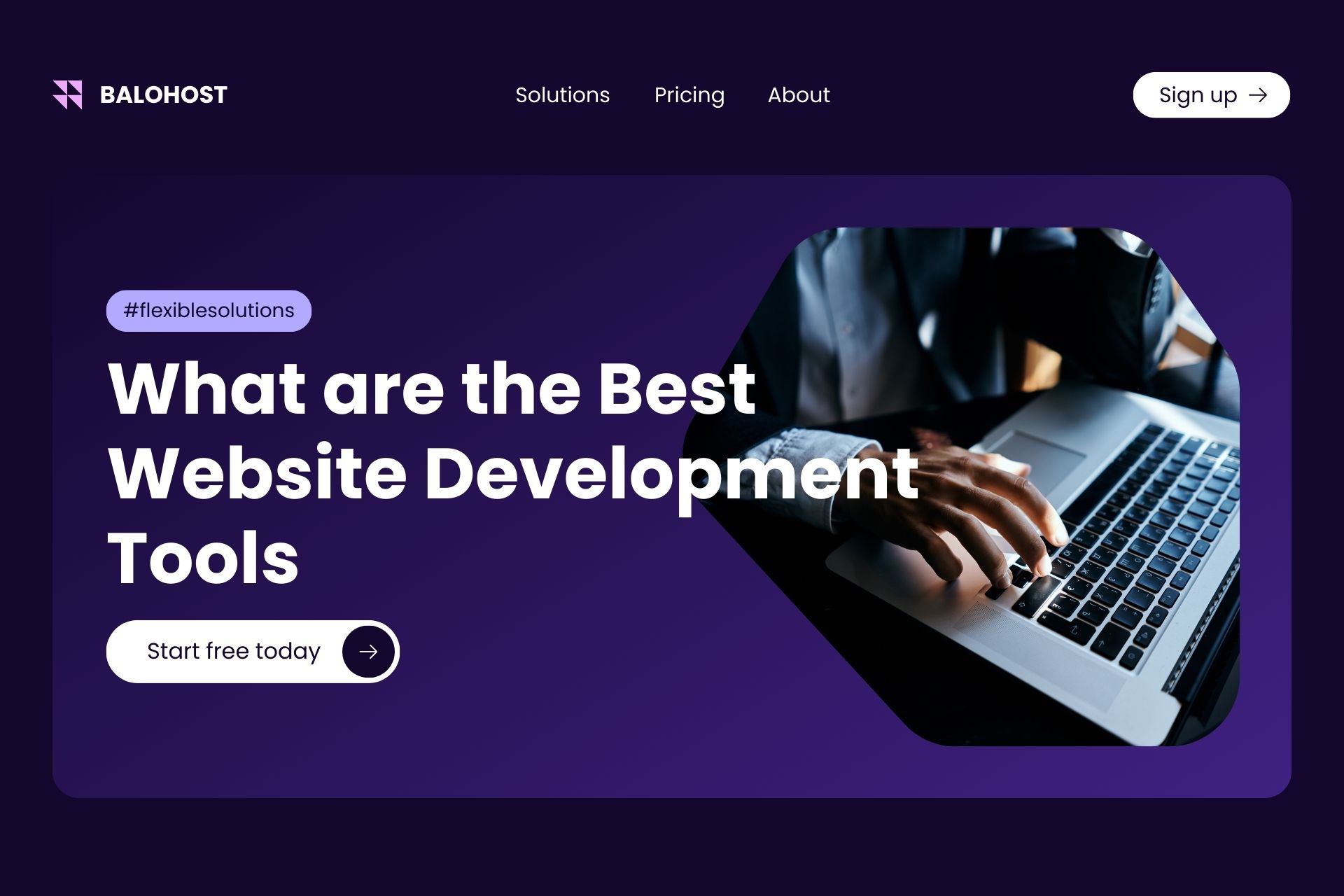
Comments (0)