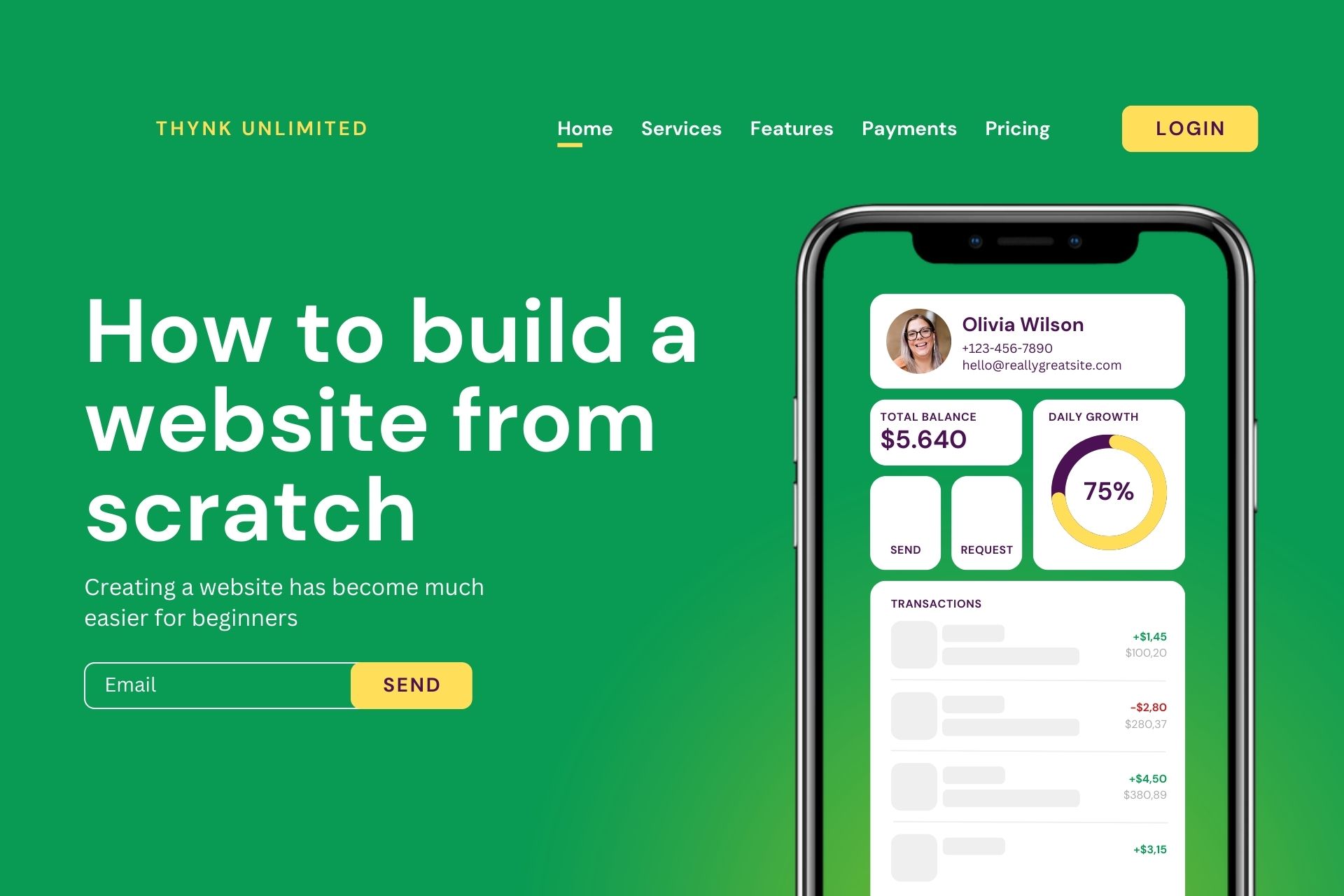
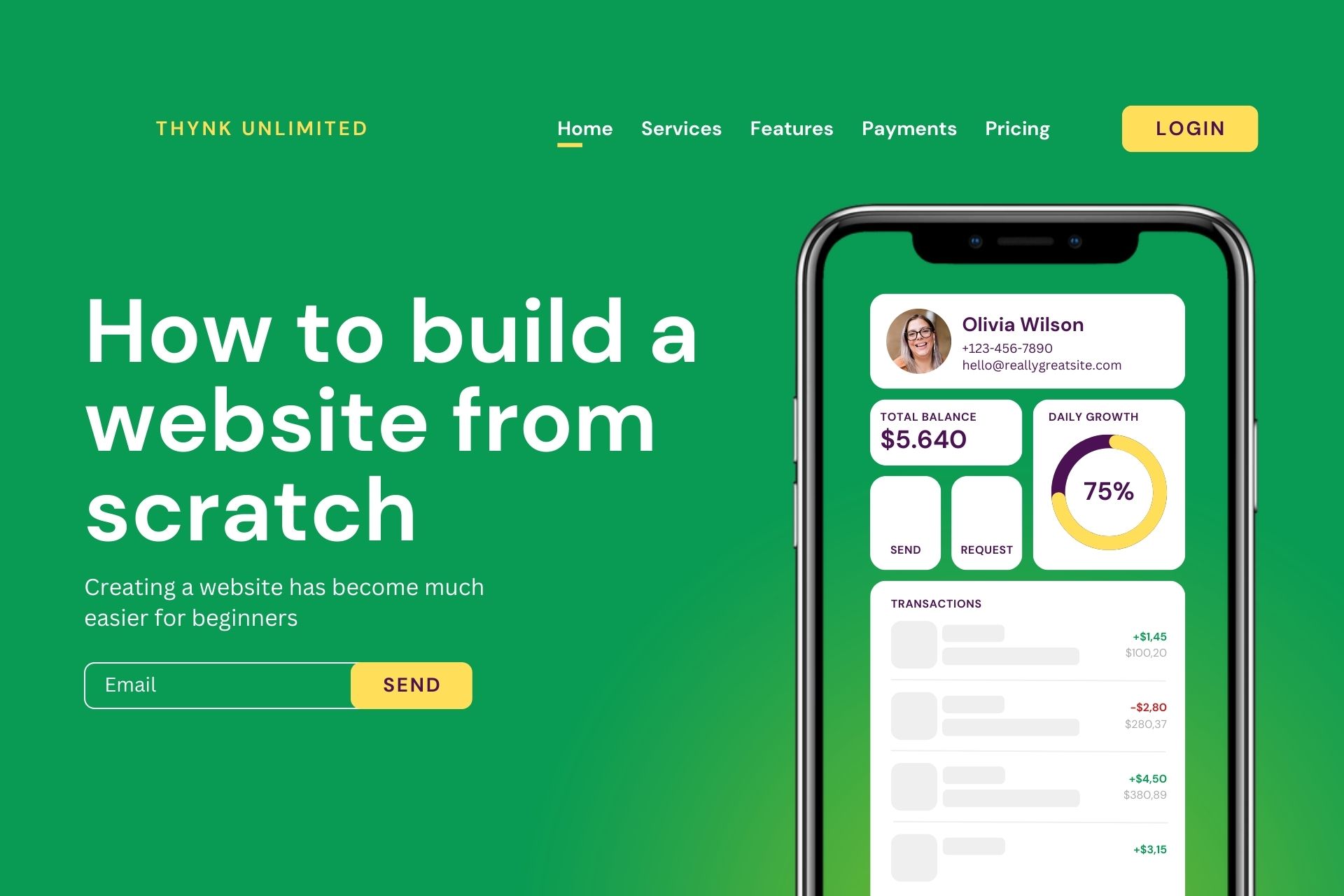
- 19 Oct, 2023
- Business
- 180
- 0
Introduction
Creating a website has become much easier for beginners in recent years, and you can now build carefully crafted sites from the comfort of your own home. Whether you’re looking to create a blog, eCommerce store, online photo gallery, or some other type of business presence on the web, the steps outlined in this guide will help you get started. You’ll be able to set up your own website from scratch in a few simple steps, and better still, you can learn basic coding skills to give you complete control over the development process.
With the right knowledge, getting online doesn’t have to be difficult or expensive. Once you understand the basics, you’ll be able to develop websites with Themes and plugins, and set up a domain, web hosting account, and other essential components of a successful website.
So, if you’re brand new to website building, let’s get started.
Step 1. Choose a Domain Name
Your domain name is your website’s address, and it’ll be part of all your URLs. It should be unique, easy to remember, and will often be the first impression potential visitors to your website have. Pick something related to your business, website, or blog, as this will help establish your brand quickly.
You can check domain name availability and pricing at domain registrars like Domainking, Namecheap, GoDaddy, or HostGator.
Step 2. Pick a Web Host
Once you’ve chosen a domain name, you’ll need a web hosting plan. Your web hosting control panel is where you’ll manage your hosting account. It’s also where you’ll be able to install content management systems like WordPress for faster website building.
We recommend opting for a hosting plan with at least a 5GB hosting space, since this will be enough for most simple websites.
Step 3. Set Up Your Domain
Next, you’ll need to set up your domain name.
You can do this before or after you’ve set up your web hosting plan. With most hosting plans, you’ll be able to complete this step via the control panel. You’ll need to decide which DNS service to use, input your domain name, and set the name server.
Step 4. Install Website Creation Tools
Installing website creation tools such as WordPress will make things easier for beginners.
Using a CMS like WordPress will enable you to add content, modify themes, adjust page layouts, and add plugins. Setting it up is easy, and most hosting companies offer 1-click installation.
Do you know you can create your own website without spending money on hosting with Balohost website builder.
Step 5. Choose a Theme
After you’ve installed a CMS like WordPress, you can pick a theme to customize your site’s look.
There are many options, including ready-made themes from theme providers like ThemeForest and TemplateMonster. You can also purchase basic HTML/CSS themes if you’d like to build something from scratch.
Step 6. Add Content
Once you’ve got a domain, hosting, and theme, it’s time to start adding content to your website. This step will be much easier if you have some basic HTML skills.
The bulk of the content you add will depend on the type of website you’re creating. If you’re setting up a blog, for example, you’d want to post articles, whereas an eCommerce store would be focused on product listings.
Step 7. Include Essential Pages
Creating essential pages is another important step in the website building process.
These include pages like Privacy Policy, Terms & Conditions, About Us, and Contact. These pages provide information about your website and services and help Google understand and better rank your website in the search engine results pages.
Step 8. Configure Your Website
Configuring your website includes setting user permissions, adding new plug-ins, and adjusting your settings. To set up access control, you can follow the instructions in your web hosting control panel or in the documentation for the CMS you’re using.
Step 9. Connect to Social Media
Promoting your website on social platforms is a great way to attract more traffic and customers. Most websites allow you to connect to different social media accounts, like Facebook and Twitter.
You can use social media to post updates and let people know about your website. Besides connecting to social media, you should also include social media links on your website and share content regularly.
Step 10. Customize Your Website
One of the most popular ways to customize a website is to use a Visual Page Builder. This type of website builder helps you to customize the look and feel of your website yourself, without needing any coding skills.
Alternatively, you can use tools such as Elementor or Beaver Builder to add images, menus, and designs to your website.
Step 11. Test Your Website
Testing is essential for making sure your website works properly.
You can use a web browser extension such as Developer tools or GTmetrix to track how fast your pages load. You should also check for broken links, design or coding errors, and dead images. Make sure everything on your website is working properly before you launch.
Step 12. Publish Your Website
At this point, your website is ready to go live. You’ll need to open the control panel of your web hosting account, navigate to the File Manager, and delete the “index.html” file. This will allow visitors to see your homepage by default when they land on your website.
Conclusion
Once you’ve followed all the steps outlined in this guide, you’ll have a fully functioning website. You’ll be able to add content, create essential pages, customize the look and feel of your website, promote it on social media, and monitor how it’s performing. These 12 steps will help beginners set up their own website from scratch.
It will take some dedication and effort, but the rewards can be great. Not only will you have a fully functional website in no time—you’ll also gain a better understanding of website building and coding. Good luck!
Login to Leave a Comment
Related Blog
- 10 Apr 2024
- 55
- 0 Comment
How to Register Business in Nigeria Online: A Comprehensive Guide
Starting a business in Nigeria is an exciting venture, but it requires proper registration with the Corporate Affairs Commission (CAC). In this guide, we'll walk you through the process of registering your business online, step by step.1. Create a CAC...
- 27 Oct 2023
- 308
- 0 Comment
What are the Tips and Best Practices for Website Development?
Part 3: What are the Tips and Best Practices for Website Development?Creating a website is not enough to ensure its success. You also need to follow some tips and best practices that can help you improve your website’s quality and...
- 27 Oct 2023
- 257
- 0 Comment
What are the Best Web Development Tools?
Part 2: What are the Best Web Development Tools?Now that you have a basic understanding of what website development is and why it is important, you might be wondering what tools you need to create your own website. Fortunately, there...


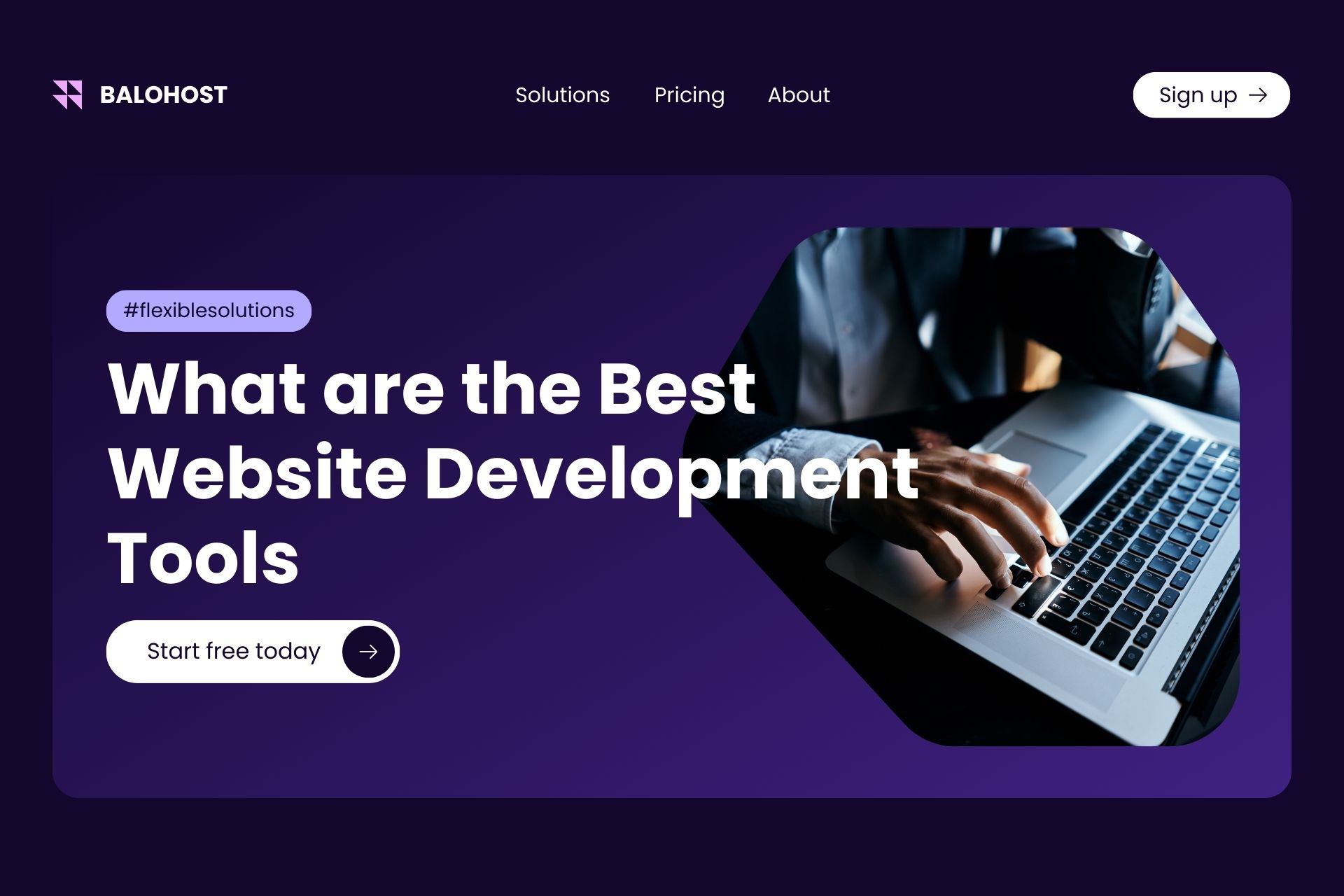
Comments (0)